How Lawyers Can Build a LinkedIn Profile that Will Attract New Clients
LinkedIn is the business-oriented social media platform. Every lawyer knows that. We can use it to create our professional LinkedIn profile so that colleagues and potential clients could find us online. Once fill in where we went to law school, how many years we’ve been at our firm, and by mentioning that article we wrote four years ago under the “publications” section, we can expect new clients to flood our LinkedIn inbox with invitations to connect and send us new business without ever having to leave our desks, right? I mean, it should be that simple.
Obviously, that’s not the case – but some lawyers believe this to be true. As both a practicing attorney and social media marketing consultant for lawyers, I’ve spoken to countless lawyers who have given up on using LinkedIn for networking because – once they created their LinkedIn profile (or had their assistants create their profile for them) – they were disappointed to learn that new clients didn’t magically appear at their door. Instead, they actually had to deal with all these connection requests from people they know – but they couldn’t find the time to respond to log into their LinkedIn profile and respond their messages.
If you truly want to attract new clients and referrals through LinkedIn, then you need to first create a professional LinkedIn profile that will be interesting to people, showcase your capabilities and experience, and therefore attract new clients. In reality, your LinkedIn profile will be found in one of two ways: first, someone searches for your name on LinkedIn (or even on Google) and your LinkedIn profile will appear in the search results. This commonly occurs when someone refers you to someone who needs helps and the potential client is checking out your credentials. If that’s the case, you need to be sure that your profile is complete, up to date, and showcases your experience. The last thing you want is a potential client to check out your LinkedIn profile and see it incomplete, out of date, or lacking the information they’re looking for. Essentially, you want to make sure you don’t fumble at the goal line.
The second way someone may find your profile is by searching for an attorney they need on LinkedIn. This commonly occurs when someone types into the LinkedIn search bar something like “divorce attorney in Orlando” as opposed to a specific person. LinkedIn will then search the key areas of profiles for people living in or around Orlando to see if they can locate key words such as “divorce” or “attorney” and then suggest those profiles to the potential client. If your LinkedIn profile includes those relevant terms, and you happen to be a LinkedIn connection with the potential client (or a second degree or third degree connection) your LinkedIn profile will appear at the top of the search results. If you are not connected to the potential client in any way, your profile still may be presented in the search results so long as the keywords “divorce,” attorney,” and “Orlando” are include in the relevant parts of your profile. But guess what happens if you did not build out your LinkedIn profile correctly to include those terms? You guessed it. The client is hiring someone else who took the time to build their LinkedIn profile correctly.
So let’s build your LinkedIn profile in a manner that will attract new clients and secure those potential clients checking out your profile:
Step 1. Create Your LinkedIn Profile
You haven’t start yet? No problem. Follow these steps below. If you have (thank goodness), skip to Step 2.
- Go to http://www.linkedin.com
- Select Join Today in the top menu bar.
- Complete the necessary fields under the heading Get Started (i.e. first name, last name, email and password) and select Join LinkedIn (or Join Now).
- A new page will appear. Complete the necessary fields (country, professional title, firm name, reason why you are on LinkedIn) and select Create My Profile.
- LinkedIn will send an email to the address provided with a verification code. Input the verification code in the field provided or select Confirm Your Email in the email, to activate the account. You will automatically be logged in to LinkedIn.
- The option to sync contacts from your email will now appear. You can either input an email or skip the step. LinkedIn can automatically generate requests to connect with individuals in your email contact list. While connecting your email contact list makes it easier to add connections on LinkedIn, you should be very careful before sending any LinkedIn connection requests as there are potential ethics issues with importing your contacts.
- The next step will give you the option to upload a profile picture. This step can also be skipped and completed at a later time.
- You now have a basic account with a very limited profile. Kudos, that’s a good start. To maximize the potential of LinkedIn, use the following steps to complete your profile, and then update it regularly to ensure it’s up to date.
Step 2. Build a Profile that Showcases Your Abilities and Experience
Follow these steps to showcase your experience to potential clients and referrals. This information is critical so that once potential clients are referred to you, they can learn that you have the capabilities to help them with their legal problems and that you are a respected lawyer in your field.
- Begin by hovering over Profile near the upper left corner of the screen. A selection of choices will appear. Select Edit Profile.
- On the Edit Profile screen, you can list education, past places of employment, website addresses, personal information, professional associations, community involvement awards, etc. The amount of information disclosed is up to you, but the requested information is generally content that would be found on a professional résumé. You also will be given the opportunity to provide a summary about you, which can be roughly similar to a short-form biography from a web page.
- Photos can be added to a profile. From the Edit Profile view, select Add Photo, which is located just above the grey, faceless silhouette. A new page will open. Select Choose File to browse from files on your computer for your headshot, and then select Upload Photo to make it your LinkedIn profile photo.
- LinkedIn provides a tracking tool to gauge the growth and strength of a profile. On the Profile screen, in the top right corner, you can see the strength of your profile, as compared with other users, and as calculated by LinkedIn. The stronger your profile, the more exposure you will receive on LinkedIn.
- One of the most significant things I have done to attract new clients through LinkedIn is by making my profile an “All Star” profile by completing all of the recommended LinkedIn profile sections requested by the site. I strongly recommend you do so. This can include:
- Update your work history to connect your current and former law firms with their LinkedIn profiles. This will help LinkedIn suggest your current profile to someone who may be searching for you under you prior firm’s email address.
- Adding articles that you have published to the Publications section. This will help potential clients who are unfamiliar with your experience that you are recognized as someone who knowledgeable about your field of practice.
- Allow people to endorse you for certain Skills which are relevant to your practice. While certain state bars took issue with attorneys listing certain skills that were also areas governed by board certification, that concern was alleviated when LinkedIn changed the title of this section from “Skills and Expertise” to “Skills and Endorsements.”
- This section is especially important when potential clients are vetting you but are not personally familiar with your track record. If, for example, you practice intellectual property law and have 99+ endorsements or that skill (perhaps from people that the potential client are connected with on LinkedIn), the odds of you being hired for their intellectual property woks increases significantly.
Once you completely build out your profile, LinkedIn may suggest other people you might already know as potential connection based on where you’ve worked and went to school. This is a helpful tool to reconnect with people who may one day need you as their lawyer.
Step 3. Attract New Clients by Adding Relevant Keywords to Your Headline
Your headline appears at the very top of your LinkedIn profile, directly under your name and profile photo. The headline allows you to enter a short description about yourself. It will automatically be followed by your employer, last attended school, and your primary location.
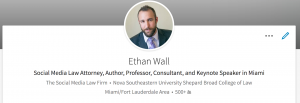
When someone searches for a type of attorney on LinkedIn (such as a “Social Media Attorney Miami”), LinkedIn will search the headline of their connections and other profiles of LinkedIn users in Miami to suggest results. Therefore, I have made my headline “Social Media Law Attorney, Author, Professor, Consultant, and Keynote Speaking in Miami” as my headline. In that way, if someone searches for a combination of those terms, LinkedIn is likely to suggest my profile in response to their search results.
Many attorneys will include their law firm name and position in their headline. This is a mistake. I will see many headlines that say “Associate at Adams Brown and Carter, PA” or “Partner at XYZ Law Firm.” But potential clients do not use keywords such as “partner” or “associate” when looking for a potential attorney. I mean, how silly would it be to assume someone would search for “Divorce Partner in Miami” or “Immigration Associate in Key West.” I therefore recommend you update your headline so that it will help you become more visible to potential clients by including your practice areas and primary location of practice. To do, click the Pencil Icon on the top right. This screen will appear to modify your headline:
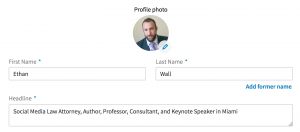
You can also modify the name of your employer (in the event you want a different one featured below your name), the school that will be featured under your profile picture, and your introductory statement that will appear below the headline. This is the first thing that potential clients will see when they access your page, so make it count.
Next Steps
Now that you have built out your LinkedIn profile in a manner that will attract new clients, the next steps are to engage with your LinkedIn connections. There are many directions you could go from here, such as adding new LinkedIn connections, engaging your audience by sharing information relevant to their interests, creating your law firm profile, or joining a LinkedIn Group to network with specific potential clients or referral sources.
The best way to decide which is the “right” next step to take is to first determine your marketing goals. Once you figure out you most important marketing goals, then you can decide which strategies you should implement and next steps you can take to achieve those goals. And if you need some assistance in developing your social media marketing goals, I know someone who would be happy to help.

CEO & Founder of Social Media Law & Order
Ethan helps lawyers attract new clients in a manner that complies with legal advertising ethics rules. He will design your strategic plan, develop content for Facebook, Twitter, LinkedIn, and Instagram, and fully manage your social media marketing to increase your following and gain maximum exposure for your firm. Learn more about how Ethan can help you attract new clients with social media consulting.